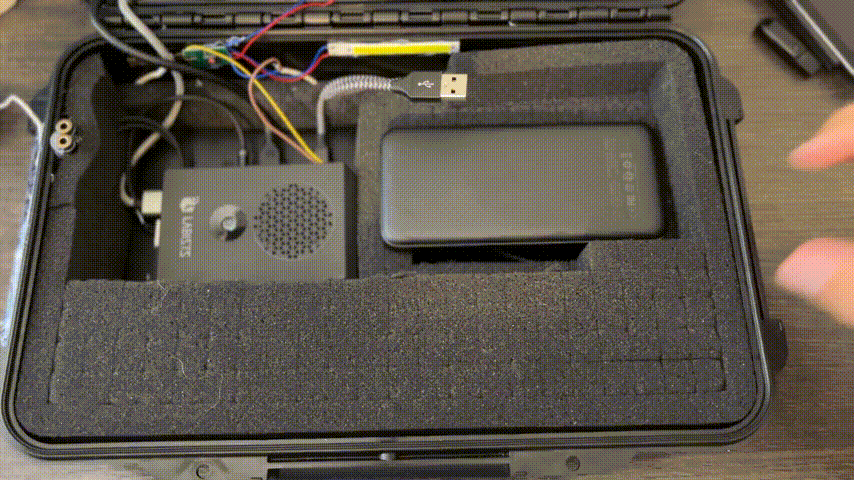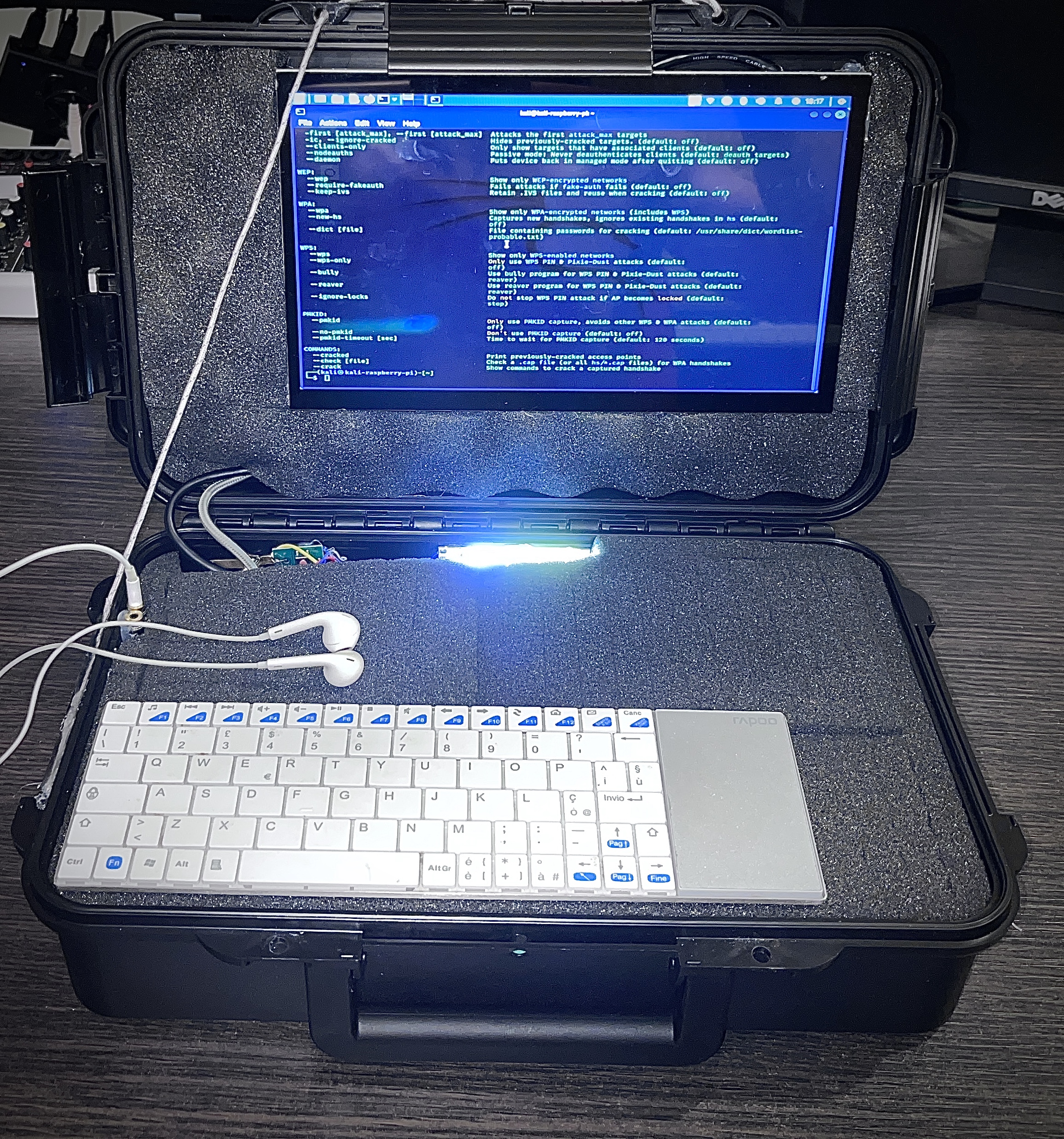
An essential computer briefcase useful in any situation.Perfect to carry, lightweight and powerful.With the performance of the Raspberry PI you can use the operating system of your choice!
You can be a programmer or just a normal user.This computer briefcase could be useful for everyone!
You will see how build un computer-briefcase like the ones you see in the movies!😎
What you will build:
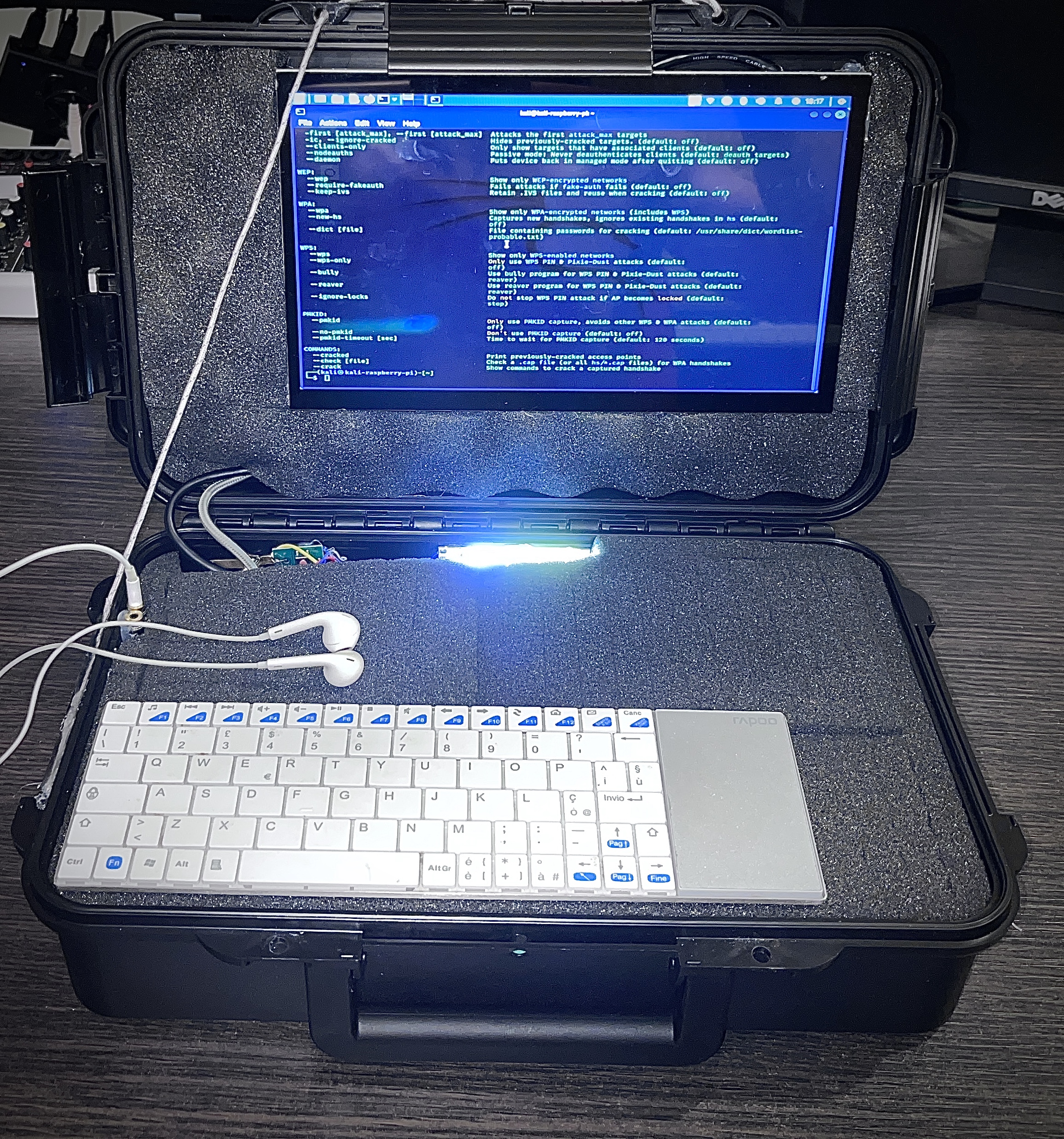
In this case I've installed Kali linux, that is dedicated to security and etical hacking,but you can choose the operative system that you prefer.
We will use a raspberry Pi,a touch screen,a small keyboard and hot glue to attach them to a briefcase.
What do you need 🛠️
Here are the things you will need and the links to buy them exactly like the ones you will see in the tutorial!
Basic Version:
You can buy the raspberry pi version you prefer.I bought the pi 4 in order to have better performances,but pi3 is fine too!
First step: installing the OS on the Raspberry PI 💻
1-Download the Raspberry PI Imager(the OS installer) from the official website.
2-Connect the micro SD card to your computer( click here if you need a USB adapter,I recommend this one) and open the Raspberry PI Imager.
3-Choose the OS you prefer by clicking on "SELECT OS" on the Raspberry Pi Imager.Select the first that appears if you want the normal Raspberry Pi OS.
If you want Kali Linux,select "Other General Purpose OS">"Kali"

4-Select your SD card and click on "Write" and go ahead.Wait for the installation, when the program will finish, a pop-up will appear:remove the SD card mount the SD card on raspberry pi.
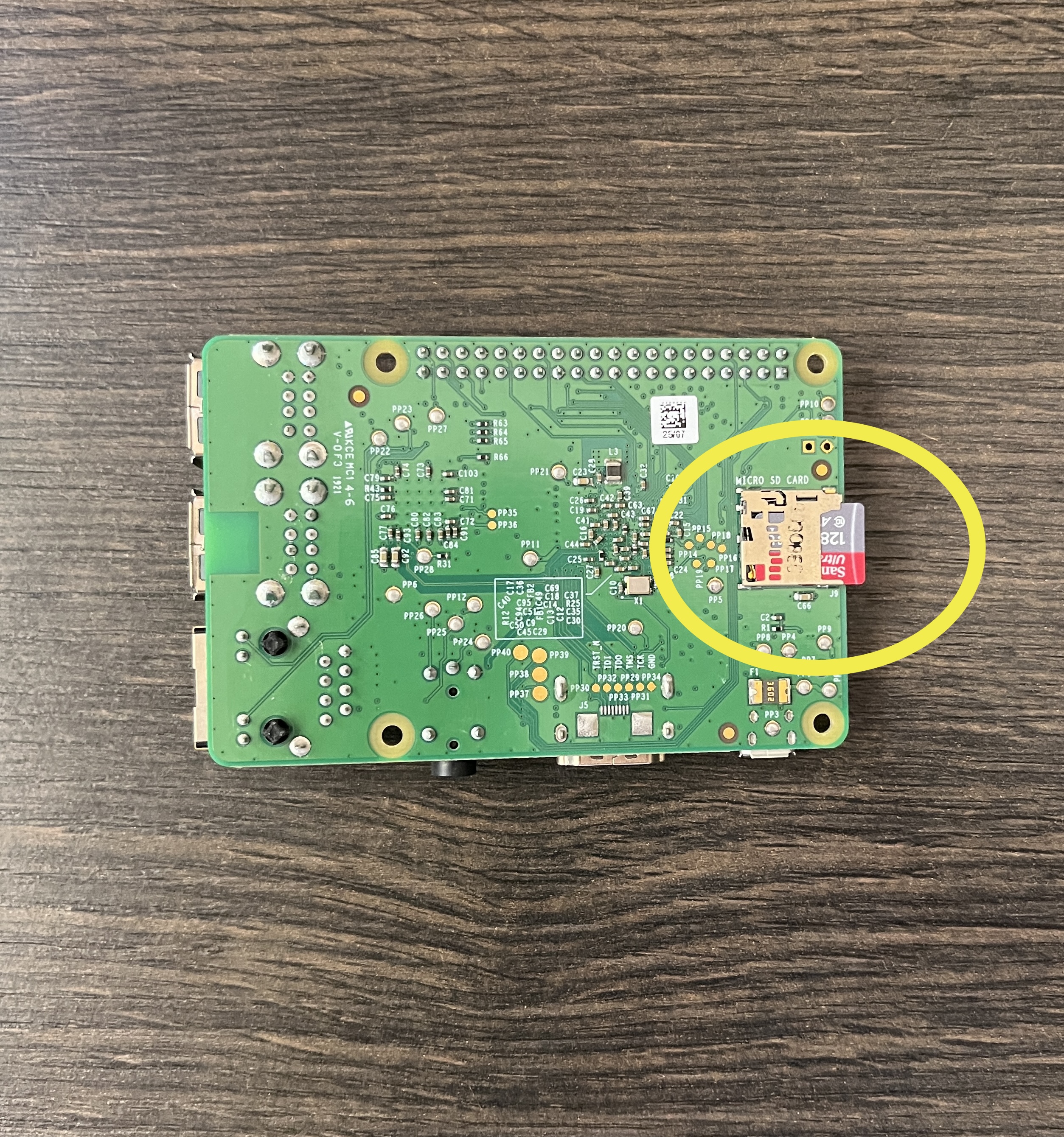
Second step: prepare the briefcase 🪚
In this step we will use hot glue since the material of which the
briefcase I've recommended
is made gives great strenth to hot glue.
Use your immagination and creativity in this step!
1-Attach the 10' touch screen to the upper part of the briefcase.Use hot glue to do that:put aside the sponge in the briefcase and plug the hot glue gun and wait until it gets really warm.
2-Put the glue on the 4 corners of the screen to attach it to the suitcase(you will have to use enough glue to cover the gap between screen and briefcase).
You can also use some small piece of plastic to cover the gap between briefcase and the monitor.

3-Plug the HDMI and USB cables to the screen and roll the screen cables and clip them with cable ties or twine.
4-Cut the sponge to cover the edges and uncovered cables.Pull out the cables at the bottom of the briefcase.
5-Cut the sponge in order to make space for Raspberry Pi in the lower part of the briefcase:connect screen cables to raspberry pi.Attach the raspberry with some glue(it is better if you have a raspberry case).
6-Use your immagination to use the remaining space:put an hard disk, lights connected to the raspberry GPIO etc...don't forget to leave space for the powerbank.I recommend also to put a rope to fix the top of the briefcase so that you have the screen tilted as much as you prefer.
7-Connect Raspberry Pi to the powerbank: your 007 briefcase is ready to use!😎